When you discover an interesting website and want to copy a complete website to view it locally without internet connection. If in hurry, you can backup entire website on USB drive and view it afterward. Can be useful even if you want to save thousands of images from a webpage in one click.
HTTrack is a tool to save all the webpages from a specified website. The website downloaded when viewed offline looks exactly as it appears online. An exact mirror of the website is downloaded on your HardDisk with all the styles, background images and alignments keeping intact. The links pointing out of the page are also taken into consideration means those pages are also downloaded. For example: You have to download all the MP3 songs, Flash, videos or only some of them using Filters from a website all at once then WinHTTrack is a feasible option.
The sites downloaded can be used in your regular browser and there are no waiting times to load another page as all the pages are already stored offline in your Local Disk. Moreover, no active Internet connection required to access it. Personally, I used it to show research pages of my Project to the concerned professor where internet connectivity was poor.
How to download complete website?
Enter Project name and Category (It can be anything according to the site you are downloading). Next the Base Path where the site will be downloaded.
More than one URL can be entered to be downloaded. Specify them in the box. You can specify filters to download specific extension of files like MP3, JPG or PNG from Set Options buttons.
Then Press Finish to start copying. You can prefer to shutdown PC after downloading is completed as it may take few minutes depending upon the size of files hosted on site.
Now, to view the downloaded website go to the output folder and click on index.html file (general name) or open the HTTrack Website copier program and click Browse Sites from File menu.
Click Here to Download HTTrack
HTTrack is a tool to save all the webpages from a specified website. The website downloaded when viewed offline looks exactly as it appears online. An exact mirror of the website is downloaded on your HardDisk with all the styles, background images and alignments keeping intact. The links pointing out of the page are also taken into consideration means those pages are also downloaded. For example: You have to download all the MP3 songs, Flash, videos or only some of them using Filters from a website all at once then WinHTTrack is a feasible option.
The sites downloaded can be used in your regular browser and there are no waiting times to load another page as all the pages are already stored offline in your Local Disk. Moreover, no active Internet connection required to access it. Personally, I used it to show research pages of my Project to the concerned professor where internet connectivity was poor.
How to download complete website?
Enter Project name and Category (It can be anything according to the site you are downloading). Next the Base Path where the site will be downloaded.
More than one URL can be entered to be downloaded. Specify them in the box. You can specify filters to download specific extension of files like MP3, JPG or PNG from Set Options buttons.
Then Press Finish to start copying. You can prefer to shutdown PC after downloading is completed as it may take few minutes depending upon the size of files hosted on site.
Now, to view the downloaded website go to the output folder and click on index.html file (general name) or open the HTTrack Website copier program and click Browse Sites from File menu.
Click Here to Download HTTrack


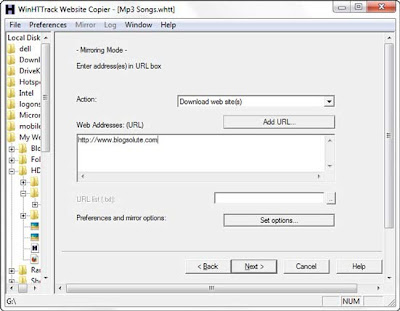


0 comments:
Post a Comment